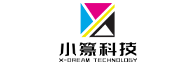How do portable inkjet printers achieve fast, energy-efficient output in draft mode?
Release Time : 2025-09-16
With the growing demand for mobile work, outdoor operations, and on-the-go printing, portable inkjet printers, thanks to their compact size and flexible usage scenarios, have become indispensable tools in modern workflows. Among their various print modes, draft mode is particularly noteworthy—it not only significantly increases print speed but also effectively reduces energy and ink consumption, truly achieving "fast, energy-efficient output."
1. Reducing Resolution to Increase Output Speed
One of the core mechanisms of draft mode is its proactive reduction in print resolution. Standard or high-quality modes ensure crisp text and detailed images. However, this high-precision output requires the print head to pass through the paper multiple times, which takes a long time. In draft mode, the print head only needs a single or fewer pass to complete a page. This "streamlined process" significantly reduces printing time per page, enabling users to produce readable documents in seconds. It is particularly suitable for informal tasks such as meeting outlines, internal drafts, and last-minute memos.
2. Optimizing Inkjet Strategies to Save Consumables
In addition to speed, Draft Mode prioritizes ink conservation beyond energy efficiency. Portable devices typically rely on limited-capacity ink cartridges or bladders, and ink costs are a key concern for users. In Draft Mode, the printer employs a sparse inkjet technology, reducing the density of ink droplets per unit area. For example, previously continuous black text may be replaced with intermittent dots, and image areas may be simulated with grayscale using a halftoning algorithm rather than solid color. This strategy significantly reduces ink usage within acceptable limits, enabling more pages to be printed per cartridge and extending the device's lifespan without refills.
3. Intelligent Power Management to Extend Battery Life
Portable inkjet printers are often battery-powered, making energy management crucial. Draft Mode achieves energy savings by shortening the printhead's operating time and reducing the load on the heating element. For example, during the inkjet process, the printhead needs to heat up to precisely control the ejection of ink drops. Because Draft Mode shortens printing time, the heating cycle is also shortened, significantly reducing overall power consumption. Furthermore, the device enters standby or hibernation mode more quickly after printing a page, avoiding unnecessary power waste. This means longer continuous use for outdoor workers, travelers, or users in emergency situations, enhancing the device's practicality and reliability.
4. Intelligent Recognition and User-Oriented Design
Modern portable inkjet printers often feature intelligent systems that automatically recommend draft mode based on document type. For example, if the device detects that the user is printing a plain text document or a document with a low image content, it will prompt the user to switch to draft mode to conserve resources. This user-friendly design not only improves operational efficiency but also helps users develop energy-saving habits. Furthermore, draft mode is often selected as the default, giving users greater control over the balance between speed and quality.
5. Wide Application Scenarios, Improving Work Efficiency
Draft mode is not synonymous with "low quality" but rather a smart, context-sensitive, and functional option. In situations where information needs to be quickly accessed—such as previewing classroom handouts, drafting engineering drawings, and printing logistics documents—draft mode ensures immediate readability while ensuring "print-and-use." This highly efficient output capability significantly reduces waiting time and streamlines work flow.
In summary, portable inkjet printers achieve efficient, energy-efficient, and fast output in draft mode through multiple technical measures, including reducing resolution, optimizing ink usage, and intelligently managing energy consumption. This demonstrates not only technological advancement but also a deep understanding of actual user needs.
1. Reducing Resolution to Increase Output Speed
One of the core mechanisms of draft mode is its proactive reduction in print resolution. Standard or high-quality modes ensure crisp text and detailed images. However, this high-precision output requires the print head to pass through the paper multiple times, which takes a long time. In draft mode, the print head only needs a single or fewer pass to complete a page. This "streamlined process" significantly reduces printing time per page, enabling users to produce readable documents in seconds. It is particularly suitable for informal tasks such as meeting outlines, internal drafts, and last-minute memos.
2. Optimizing Inkjet Strategies to Save Consumables
In addition to speed, Draft Mode prioritizes ink conservation beyond energy efficiency. Portable devices typically rely on limited-capacity ink cartridges or bladders, and ink costs are a key concern for users. In Draft Mode, the printer employs a sparse inkjet technology, reducing the density of ink droplets per unit area. For example, previously continuous black text may be replaced with intermittent dots, and image areas may be simulated with grayscale using a halftoning algorithm rather than solid color. This strategy significantly reduces ink usage within acceptable limits, enabling more pages to be printed per cartridge and extending the device's lifespan without refills.
3. Intelligent Power Management to Extend Battery Life
Portable inkjet printers are often battery-powered, making energy management crucial. Draft Mode achieves energy savings by shortening the printhead's operating time and reducing the load on the heating element. For example, during the inkjet process, the printhead needs to heat up to precisely control the ejection of ink drops. Because Draft Mode shortens printing time, the heating cycle is also shortened, significantly reducing overall power consumption. Furthermore, the device enters standby or hibernation mode more quickly after printing a page, avoiding unnecessary power waste. This means longer continuous use for outdoor workers, travelers, or users in emergency situations, enhancing the device's practicality and reliability.
4. Intelligent Recognition and User-Oriented Design
Modern portable inkjet printers often feature intelligent systems that automatically recommend draft mode based on document type. For example, if the device detects that the user is printing a plain text document or a document with a low image content, it will prompt the user to switch to draft mode to conserve resources. This user-friendly design not only improves operational efficiency but also helps users develop energy-saving habits. Furthermore, draft mode is often selected as the default, giving users greater control over the balance between speed and quality.
5. Wide Application Scenarios, Improving Work Efficiency
Draft mode is not synonymous with "low quality" but rather a smart, context-sensitive, and functional option. In situations where information needs to be quickly accessed—such as previewing classroom handouts, drafting engineering drawings, and printing logistics documents—draft mode ensures immediate readability while ensuring "print-and-use." This highly efficient output capability significantly reduces waiting time and streamlines work flow.
In summary, portable inkjet printers achieve efficient, energy-efficient, and fast output in draft mode through multiple technical measures, including reducing resolution, optimizing ink usage, and intelligently managing energy consumption. This demonstrates not only technological advancement but also a deep understanding of actual user needs.